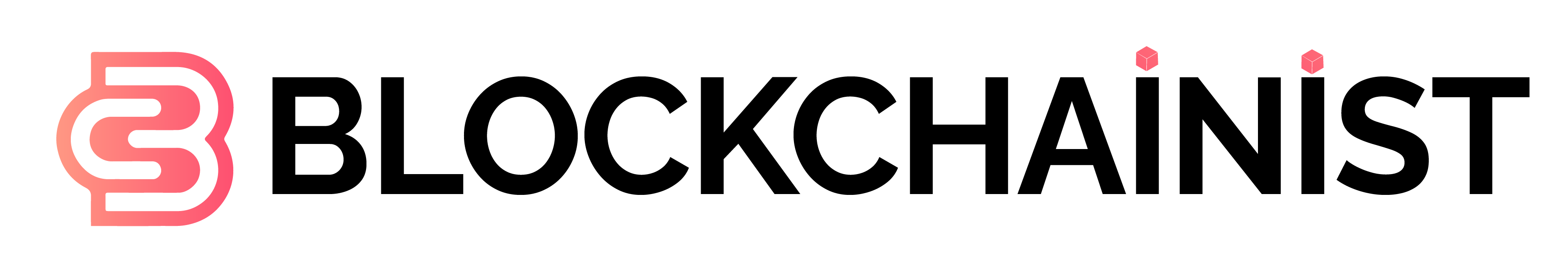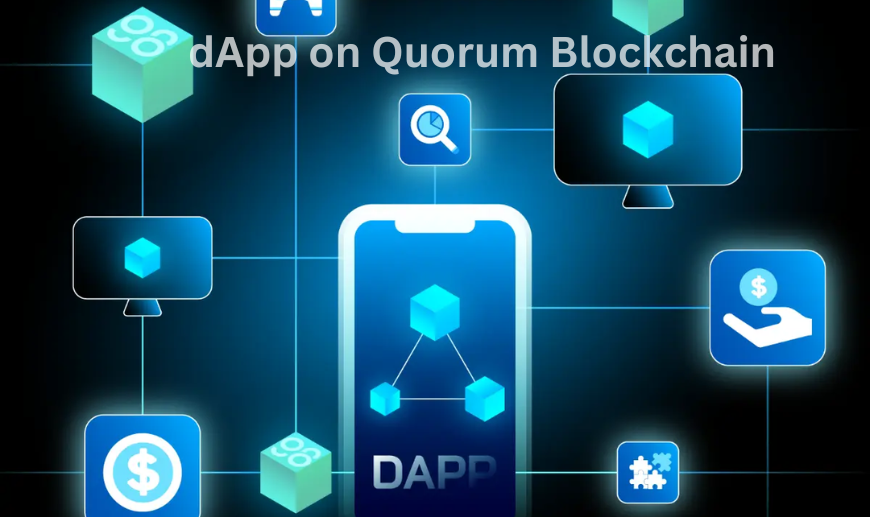
Decentralized applications, or dApps, represent a progressive approach to software development today. These dApps or applications operate on Blockchain technology by leveraging its decentralized architecture to offer unique advantages.
By removing single points of failure and increasing transparency, dApps maintain security and confidentiality. The goal is to provide better safety and trustworthiness than traditional centralized systems. Quorum blockchain is a technically specialized platform created for permissioned networks.
So now you might be wondering what sets Quorum apart. Quorum Blockchain offers characteristics designed specifically to address Enterprise needs. It offers enhanced privacy through programmable data privacy layers and a consensus mechanism.
These features make Quorum ideal for startups and consortiums looking to harness Blockchain technology safely. Building dApps on Quorum offers a persuasive proposition. Developers greatly benefit from Quorum’s strong infrastructure. Quorum’s framework streamlines the development process and assists in creating expandable and high-performance applications.
Moreover, Quorum’s harmony and compatibility with Ethereum smart contracts increase synergism and facilitate seamless deployment with the existing Blockchain ecosystem. In this web blog, we will learn how Quorum helps organizations access a powerful toolset that fulfills business requirements and accelerates digital transformations.
Setting Up Stage for Quorum Development
Before we start building amazing dApps on Quorum, let’s prepare our development environment! Here’s a breakdown of the tools you’ll need and how to prepare them.
1. Essentials in Your Toolkit:
Node.js: This powerful JavaScript runtime environment serves as the foundation for many blockchain development tools. Head over to the official website to download and install the latest stable version for your operating system.
2. Truffle: Your Development Ally (Optional):
Truffle is a great framework specifically designed to streamline development and deployment workflows for blockchain applications. It is not mandatory, though. It offers features like:
- Smart contract compilation, deployment, and testing.
- Abstraction layers for interacting with the blockchain network.
- Integration with popular development tools and libraries.
If you decide to leverage Truffle’s superpowers, installation is a breeze. Open your terminal or command prompt and navigate to your project directory. Then, run the following command:
Bash
npm install truffle
This will download and install Truffle globally on your system.
3. Configuring for Success:
Once you have Node.js and, optionally, Truffle installed, you’re well on your way! In future tutorials, we’ll explore how to configure Truffle to connect to your specific Quorum node, be it a local development network or a remote deployment.
4. A Glimpse into Truffle (Optional):
Truffle acts as a command-line tool and development suite. Imagine it as a Swiss Army knife for your blockchain development needs. While you can interact with Quorum directly, Truffle simplifies the process and provides helpful abstractions, making your life as a developer much easier.
That’s it for our environment setup! With these tools at your disposal, you’re ready to dive into the exciting world of building dApps on Quorum. Stay tuned for the next chapter, where we’ll explore connecting to your Quorum node!
Establishing a Connection
Now that your development environment is primed, it’s time to set up an important connection: Truffle talking to your Quorum node. This bridge allows you to deploy and interact with your smart contracts on the blockchain.
Truffle and Your Quorum Node
Consider it as a match made in Blockchain Heaven. Truffle offers flexibility when connecting to a Quorum node. Here are the two main scenarios:
Local Development Network
Ideal for getting started and testing your dApp, you can set up a private, permissioned blockchain network using tools like geth. Truffle can be configured to connect to this local network, allowing you to deploy and test your smart contracts in a controlled environment.
Remote Quorum Deployment
This scenario applies when your dApp is intended for a production environment within your organization. You’ll likely have a dedicated Quorum node or cluster managed by your IT team. Truffle can be configured to connect to this remote node, enabling deployment and interaction with the actual blockchain your dApp will operate on.
Configuring the Connection
The specific configuration steps will vary depending on your setup (local vs. remote) and chosen tools. However, Truffle typically relies on a configuration file called truffle-config.js located in your project directory. This file defines various settings, including the connection details for your Quorum node.
The Bridge is Built
With Truffle successfully connected to your Quorum node, you’re ready to see the power of smart contracts! In the next chapter, we’ll delve into crafting the core of your dApp – the smart contract itself.
Building the Brains of Your dApp: The Smart Contract
The heart of any dApp lies in its smart contract. Imagine a self-executing program stored securely on the blockchain. This is the magic of smart contracts! They automate the execution of agreements based on predefined rules, ensuring transparency and immutability for your dApp.
Deployment on Quorum with Truffle
Now that you’ve crafted the brilliant mind of your dApp – the smart contract – it’s time to unleash its potential on the Quorum network! Truffle, your development companion, streamlines this deployment process.
The Deployment Dance:
Here’s a breakdown of the steps involved in deploying your smart contract using Truffle:
Compilation: Truffle acts as a compiler, transforming your human-readable Solidity code into bytecode, a low-level machine code understood by the Ethereum Virtual Machine (EVM), which Quorum utilizes. To compile your contract, navigate to your project directory in the terminal and run:
Bash
truffle compile
This will create a new folder named build containing the compiled bytecode of your smart contract.
Migration Magic (Optional): Truffle offers a convenient feature called migrations. Essentially, migrations are scripts that manage the deployment process in a step-by-step manner. While not mandatory, they provide a structured approach for deploying and potentially upgrading your smart contracts over time. We’ll explore migrations in detail in future tutorials.
Deployment Time! With the compiled bytecode at hand, it’s time for deployment! Truffle interacts with your Quorum node based on the configuration you defined earlier. To deploy your contract, run the following command:
Bash
truffle migrate
This command instructs Truffle to execute the migration scripts (if you’re using them) and deploy your smart contract to the connected Quorum node. Truffle will provide output on the terminal, including the deployed contract address and transaction details.
Interacting with the Deployed Contract:
Once deployed, your smart contract resides on the blockchain, ready to be interacted with! Truffle offers functionalities to interact with deployed contracts through its console. We’ll explore these functionalities in a dedicated tutorial on interacting with your dApp.
Deployment Considerations:
Remember, deploying a smart contract to a public blockchain like Ethereum is permanent and irreversible. However, on private Quorum networks, depending on your organization’s setup, there might be mechanisms for contract upgrades or even rollbacks in certain scenarios.
Your Smart Contract Takes Flight!
With a successful deployment, your smart contract is now a living entity on the Quorum network! The next chapter will delve into building the user interface, the front end, that interacts with your deployed contract, bringing your dApp to life.
Building the dApp Frontend (Optional) and Ensuring Quality
While the magic happens on the blockchain with your smart contract, users interact with your dApp through a user-friendly interface, the frontend.
The Frontend: Your dApp’s Shop Window
Imagine a store. The products are your smart contract functionalities, and the storefront is the front end. It allows users to view information, initiate actions (like voting in our example), and interact with your dApp seamlessly.
Building a Basic Interface
Popular frameworks like React or Vue.js can be used to create a front end for your Quorum dApp. These frameworks offer tools for building interactive interfaces that connect to your deployed smart contract.
For instance, in our voting dApp, the front end could display current vote counts and provide buttons for users to cast their votes. These buttons would trigger functions within your deployed smart contract.
This is Just the Beginning
Building a full-fledged front end can be a complex topic, and we’ll delve deeper into it in future tutorials. For now, focus on understanding the core concept of user interaction through the front end.
Testing: Building Confidence in Your dApp
Thorough testing is paramount for any dApp. Imagine a store with faulty buttons or inaccurate displays – not ideal! Here’s a glimpse into testing strategies:
Smart Contract Testing
Tools like Truffle and frameworks like Remix provide functionalities to test your smart contract logic in isolation before deployment. This ensures the contract behaves as expected under various conditions.
Frontend Testing
Frameworks like Jest or Mocha can be used to test the functionality and responsiveness of your front end. This helps identify any issues with user interaction or data display.
Building a Strong dApp
By implementing a combination of smart contract testing and frontend testing, you can significantly increase your confidence in the functionality and reliability of your dApp.
Remember, this section provides a high-level overview. Future tutorials will explore these topics in greater depth, equipping you to build robust and secure dApps on Quorum.
Wrapping Up!
We hope this comprehensive tutorial has taught you enough about the foundational knowledge to embark on your journey of building dApps on the Quorum Blockchain. We’ve covered the basics, from setting up your development environment to deploying your first smart contract.
Key Takeaways:
- You understand the power and privacy benefits of building dApps on Quorum.
- You’ve learned how to leverage Truffle to streamline development and deployment.
- You’ve gained a basic understanding of writing smart contracts in Solidity.
- You’re familiar with the concept of dApp frontends and their interaction with smart contracts.
- The importance of thorough testing for both smart contracts and frontend functionality has been emphasized.
Stay tuned with the Blockchainist for more such relevant content on Blockchain technology.