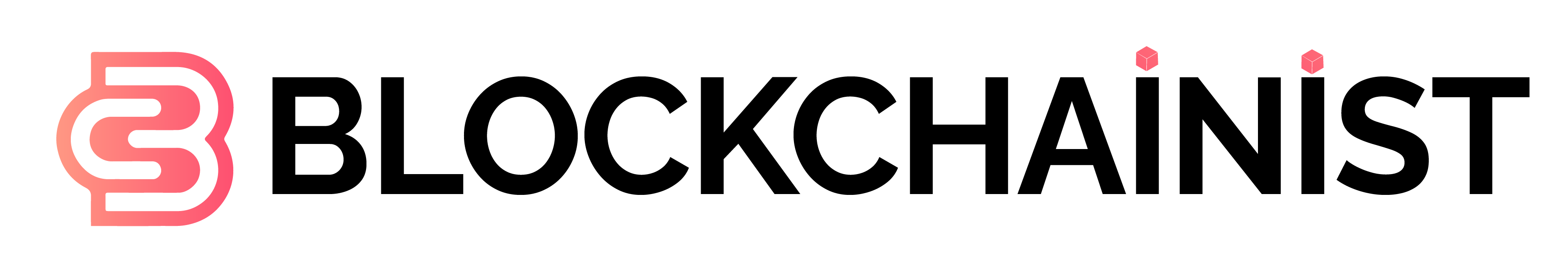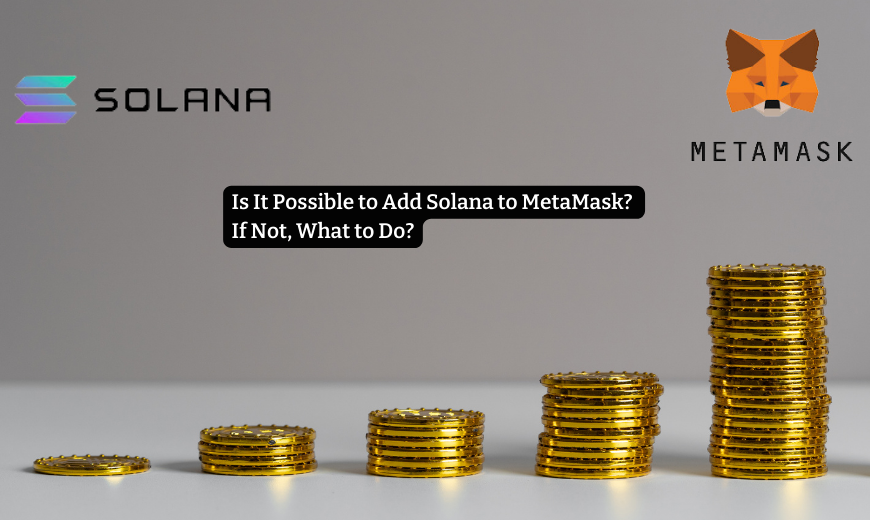
As a crypto enthusiast, you might be aware of MetaMask. It is a popular cryptocurrency wallet that allows users to store, manage, trade, and broadcast transactions of Ethereum-based tokens. MetaMask can be accessed by downloading its browser extension or mobile app. This revolutionary platform was released in 2016 by Consensys (a reputable blockchain software company).
In the past few years, MetaMask has gained immense popularity for its aim of decentralizing control over personal data. Eventually, this has led MetaMask to be trusted by over 100 million users for its ability to seamlessly store and manage crypto assets.
However, the issue is that MetaMask can only be used for limited cryptocurrencies as it runs only on the Ethereum ERC-20. Bitcoin and Polygon are popular cryptocurrencies that can be added to MetaMask.
If we talk about Solana, it can be clearly said that it is one of the fastest-growing cryptocurrencies. It is specifically known for its top-tier scalability and efficiency. Unlike its competitors, Solana has a hybrid protocol system centered around Proof of History (PoH). As of now, this smart contract platform has a market capitalization of over $57.60 Billion.
That’s enough information about both – Solana & MetaMask. Now, let’s turn our heads on the topic that most of you might have clicked on this page: Is Adding Solana to MetaMask Possible? If it’s not, then what you can do?
In this blog post, we will unravel this valuable information in the easiest way. So, without further ado, let’s delve into it.
But before that, let’s take a look at some important information.
‘MetaMask Does Not Natively Support Solana (SOL)’: Justifying This Statement!
MetaMask does not natively support Solana AT ALL. Below is the valid reason behind this:
MetaMask is specifically built for Ethereum, EVM (Ethereum Virtual Machine) Chains, and compatible networks such as Binance Smart Chain and Polygon. But Solana isn’t an EVM-compatible blockchain, so adding Solana to MetaMask isn’t possible.
Another reason that resists the addition of SOL to MetaMask is their programming languages. Solana uses a programming language called Rust, while MetaMask uses Solidity.
In simple words, you cannot add native Solana tokens.
But don’t worry!
The Blockchainist has come with top workarounds and methods that you can use to manage and interact with Solana tokens alongside your MetaMask wallet. Here are some of the methods to consider.
Method 1: Holding Wrapped SOL (wSOL) on Ethereum
Reading the title of this method, you might be questioning inside, ‘What is Wrapped SOL’?
So, here is an answer (clearing your doubts)
Wrapped SOL (wSOL) is an ERC-20 token that represents SOL on the Ethereum blockchain. You can create this token by locking SOL in a smart contract on the Solana network. This method is an effective way to hold Solana in your MetaMask wallet.
(Remember: By the word ‘Solana,’ we mean wrapped SOL)
Now, let’s discuss this cross-chain functionality process in detail.
Here’s a step-by-step guide to holding wSOL in your MetaMask wallet:
Step #1: Obtain Wrapped SOL (wSOL)
Before holding wSOL in your MetaMask wallet, you first need to acquire it. Some of the best ways to do this are:
Buy wSOL on a Decentralized Network (DEX):
Choose popular Decentralized Network exchanges such as Uniswap and Sushiswap to swap ETH or other ERC-20 tokens for wSOL.
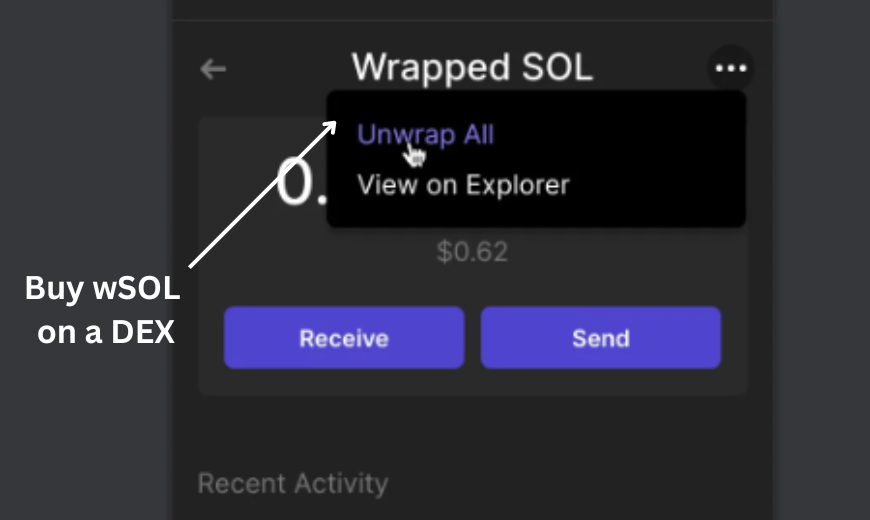
Centralized Exchanges:
Some centralized exchanges may offer wSOL, allowing you to trade it directly on their platform and then transfer it to your MetaMask wallet.
(You can also visit the CoinMarketCap website to swap the tokens)
Step #2: Add wSOL to Your MetaMask Wallet
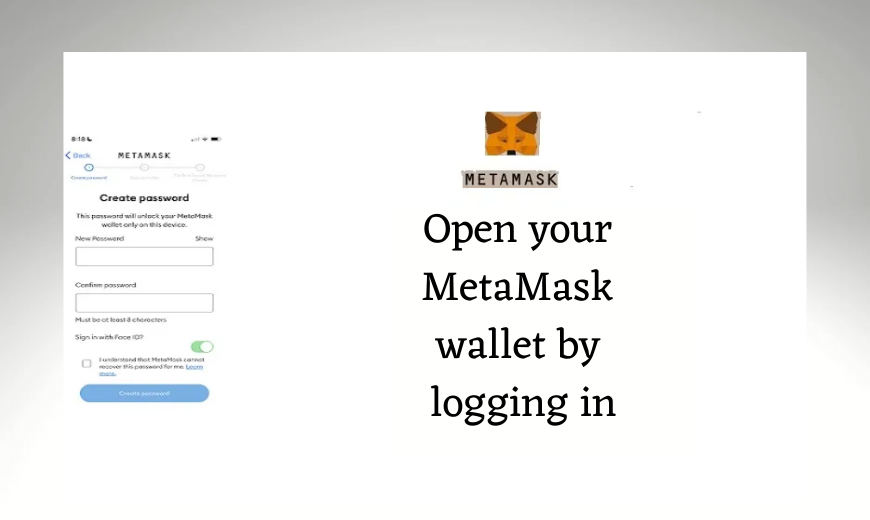
- Once you have wSOL, it’s time to add it to your MetaMask wallet.
- Open your MetaMask wallet by logging in.
- Add tokens by clicking on the “Assets” tab. Then, scroll down and click on ‘Import Tokens”.
- The tab with the name “Custom Token” will pop up. In it, enter the wSOL contract address.
(Note: You can find the contract address on sites like Etherscan or the official wSOL documentation).
After adding the tokens, wSOL should now appear in your MetaMask wallet under the “Assets” tab.
Step #3: Managing wSOL in MetaMask
With wSOL added to your MetaMask wallet, you can take the benefit of this highly scalable incorporation. Send or receive wSOL safely and interact with other Ethereum-based DeFi protocols and dApps.
Method 2: Using a Solana-Compatible Wallet
As an Ethereum-focused wallet, MetaMask does not support Solana.
So, you need to use a Solana-compatible wallet to manage and interact with your Solana (SOL) assets. Some of the popular Solana-compatible wallets include:
Phantom
Sollet
Solflare
Now, let’s discuss how you can add Solana to all these different wallets.
How to Add Solana to Phantom Wallet?
Phantom is a browser extension wallet designed specifically for Solana. This platform is known for its effective user-friendly interface and robust security features.
Step #1: Setting Up Phantom
Firstly, go to the Phantom website and click on “Add to Chrome” (or your respective browser). Then, click on “Create New Wallet on the Phantom extensions to save your seed phrase.
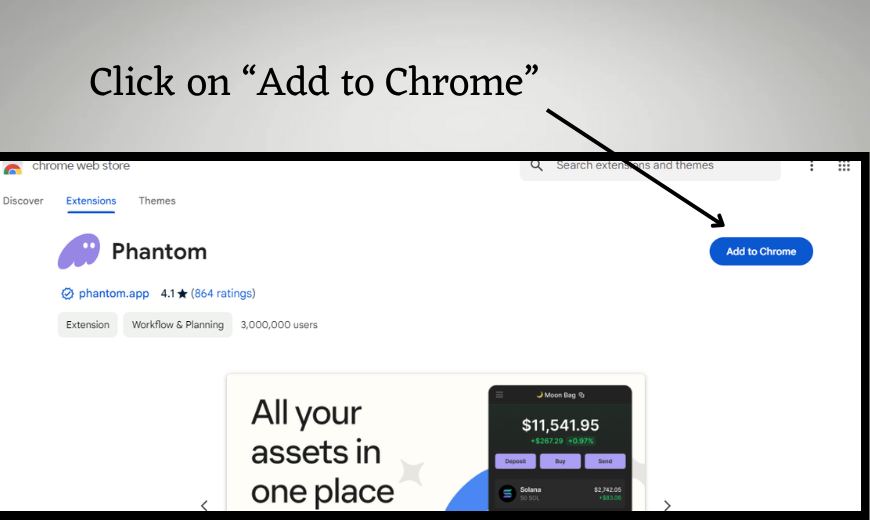
Step #2: Using Phantom
Once you set up your Phantom account, click on “Deposit” and copy your wallet address. In a few seconds, SOL will be sent from another wallet to this address. Now, you can do anything with it – trade, sell, or buy it. (It’s your choice)
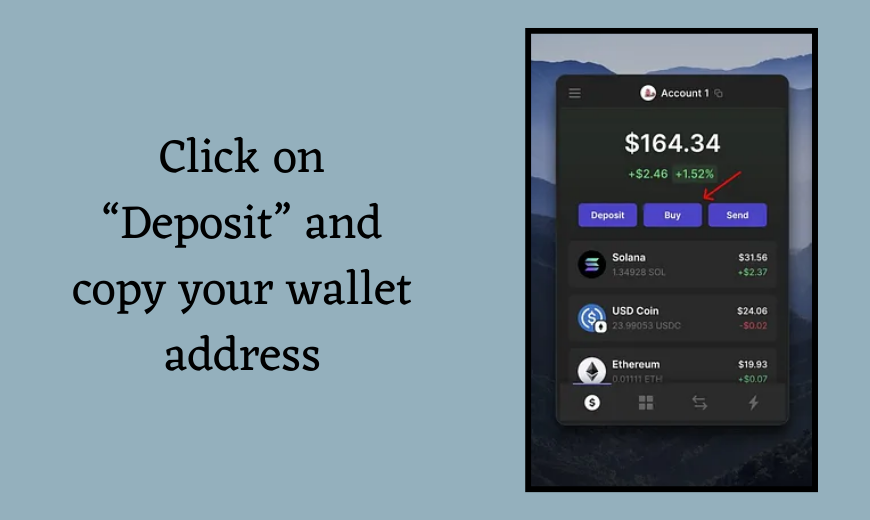
How to Add Solana with Sollet Wallet?
If you prefer web wallets, look no further than Sollet. As a web-based wallet for Solana, Sollet Wallet provides a straightforward interface.
Step #1: Setting Up Sollet
Firstly, Go to the Sollet website. Then, click on “Create Wallet” to save your seed phrase securely.
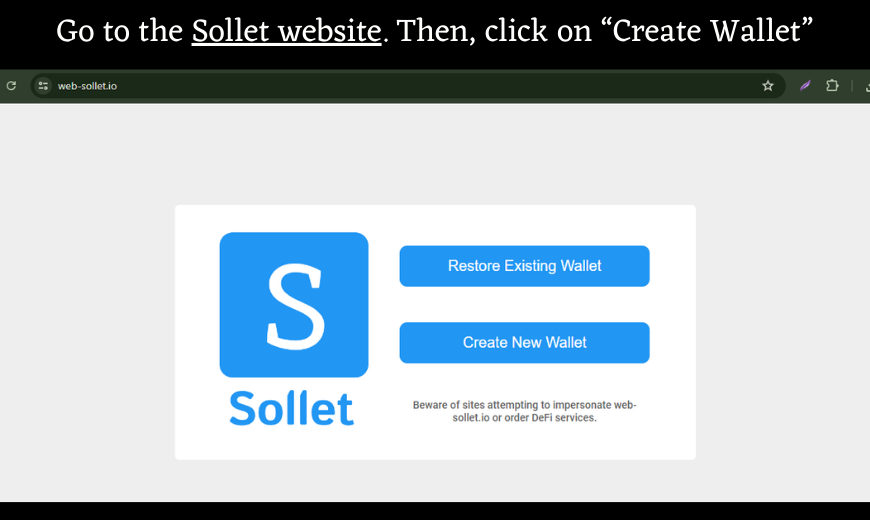
Step #2: Using Sollet
First, click on “Receive” to get your wallet address. Then, send SOL from another exchange to this address. After doing so, it is your choice -what you want to be with these crypto tokens.
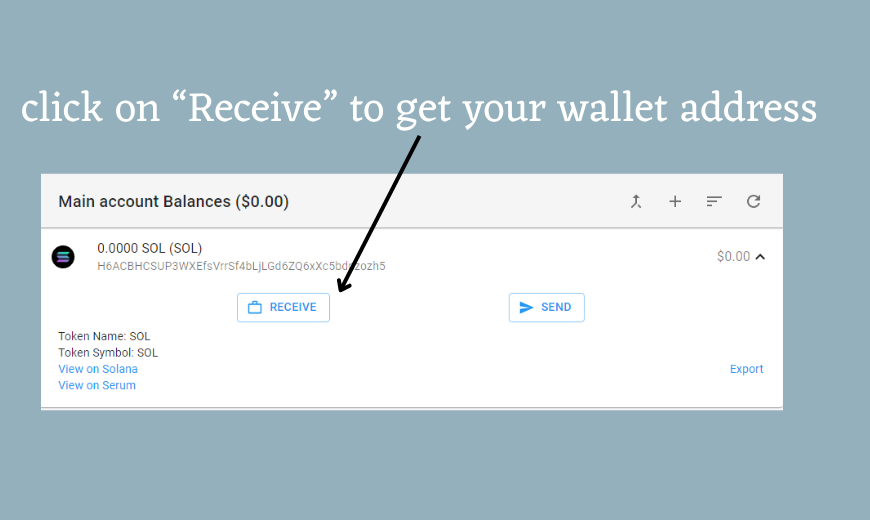
Like Phantom and Sollet, you can access the Solflare, too.
Adding Solana to MetaMask: Is This Possible in the Future?
As of now, MetaMask hasn’t confirmed whether it would allow Solana into its wallet. Honestly, this possibility seems impossible, as MetaMask was specifically made for Ethereum and Ethereum-compatible networks.
But, as we say, ‘This blockchain space is ever-evolving and dynamic; anything is possible here.’
Who knows if MetaMask may expand its support to Solana in the future?
But right now, let’s think about the present instead of the future. If you want to add Solana to MetaMask, do this with the first method mentioned in the blog post. You can also choose the second method, which includes Solana-compatible wallets, allowing the secure management of SOL tokens.
With this, we would like to wrap up this blog post. Thanks for reading!
For more such information, you know where to come – ‘The Blockchainist’!